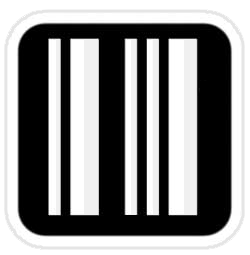Elisha Cuthbert
Nowadays most modern HDTV sets have built-in DLNA streaming capabilities. I for one have a Samsung LN55B650, which is capable of streaming media from a DLNA server (not just the one included with the TV CD package). Most notably movies! Unfortunately — that I know of — this particular TV will only accept .srt subtitles files. If you happen to have a .sub file, it will not be able to read it. Fortunately there are ways to convert .sub/.idx files to .srt plain text format. This is where Subresync comes in.
Why should I care to display subtitles from DLNA server streamed movies?
You probably shouldn’t. As most people out there will tell you that they don’t like to watch movies with subtitles on either. At least in my experience a couple people have told me that they are too distracting and can’t keep up with the text and the scene at the same time. I however am amongst the tiny and miniscule minority that actually enjoys “reading” while watching a movie. The subtitles that is. I find that it helps a lot as sometimes a tiny distractions or lack of understanding cause you miss a spoken line. You may also want to watch a foreign film or anime that is not in English, lastly this is great for the hearing impaired.
I also like to have subtitles on during my movies, how do I get started?
Luckily for us there are wonderful people out there on message forums and blogs that know how to do things and this tutorial will be regurgitated from a post by the user FireWalker in the forum.videohelp.com forums.
WARNING! USE THE INFORMATION AT YOUR OWN RISK! IT IS FOR INFORMATION AND EDUCATIONAL PURPOSES ONLY. DOWNLOAD THE FILES AND INSTALL AT YOUR OWN RISK!
Tutorial by FireWalker originally posted on forum.videohelp.forums [ link here ]
The tutorial is aimed at XP users but probably works just fine in later versions.
Required tools:
Vobsub2.23: http://www.filemirrors.com/search.sr…obSub_2.23.exeIf you have vobsub2.23 installed make sure you install the utilities that comes w/ the package. Check your programs menu for VobSub and skip the quick installation.
**Note** For some reason or other there is a conflict with Subresync when using IE8 to remedy this download the patch file:
http://188.40.40.201/~perplexer/vobsub/vobsub223fix.htmlQuick Installation and what to look for:
Launch vobsub2.23.exe
Click ok for install window
Next for Vobsub setup wizard
Installations Options: Click + to make – to extend Utilties list.
By default these are checked if not,
Check subresync, submux, create shortcuts & associate files
with notepad, then click next to continue.
Click install for installation folder
Then close for completed window.
Now that you installed vobsub2.23 files goto your programs menu, look for Vobsub and lanuch subresync.
Click open, goto to directory that has your filename.sub
Select your filename.sub by single click then open. By default fps is 25, if your video frames per seconds a different value (23.97, 24, 25. 29.97) select something else.
The subresync dialog box appears…by default “Render” checked and “unlink” not checked. From the “drop down menu” it may detect multiple language options(Eq. 00-Japanese, 01-English, 02-Chinese, 03-Not detected, 04-etc…..)
I only comprehend english so 01 was selected.
Then clicked Save As, from the “save as type” drop down menu, select your desired output extension.
Note: OCR Setting “clear image->letter(s) database” will build a database of letters you will be typing. If checked this item will clear the database. Click save to begin.
Follow the moving red box below and “enter matching letter/word/(s).” Once letter is typed press enter. This in turn builds a database of the letter/words/(s) you type. Some times the words don’t appear properly cause of unknow character or symbol. Click “extend” to find the remain letter/word/(s).
Finally test your new filenname.srt and see if matches with your flix.
Special Tanks to Xtropy for kill.bill sub file
That’s pretty much it. The last step might take some time since the conversion process will require your aid in recognizing certain characters. All you have to do now is call the .srt file the same as the movie file. For example if the movie is THE MATRIX.AVI then the .srt file must be called THE MATRIX.srt (spaces must be the same).
If your lazy or just don’t have the time you can search sites like http://www.subscene.com to download already created .srt files.
Was this tutorial useful to you? Do you have a better solution? Or do you also enjoy movies with subtitles? Leave your comments below.
« Nokia N950 — So There Is My Keyboard! Another Victim Of The ThumbTim.php Exploit »