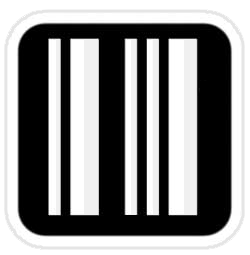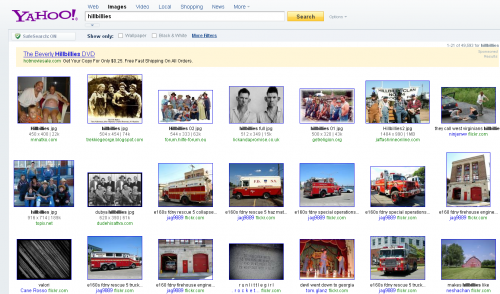Look Ma, its an update! Yes Billy Bob, Google updated the look of their search results yesterday with a fresh look.
Google said on their blog that, “over the past decade we’ve been baking deep computer science into Google Images to make it even faster and easier for you to find precisely the right images. We not only find images for pretty much anything you type in; we can also instantly pull out images of clip art, line drawings, faces and even colors.”
Searching for “hillbilies” yielded about 154,000 results and is a true testament to Google’s claim of finding images for pretty much anything you type in.
There’s even more sophisticated computer vision technology powering our “Similar images” tool. For example, did you know there are nine subspecies of leopards, each with a distinct pattern of spots? Google Images can recognize the difference, returning just leopards of a particular subspecies. It can tell you the name of the subspecies in a particular image—even if that image isn’t labeled—because other similar leopard images on the web are labeled with that subspecies’s name.
And our “Similar colors” refinement doesn’t just return images based on the overall color of an image. If it did, lots of images would simply be classified as “white.” If you’re looking for [tulips] and you refine results to “white,” you really want images in which the tulips themselves are white—not the surrounding image. It takes some heavy-duty algorithmic wizardry and processing power for a search engine to understand what the items of interest are in all the images out there.
Some people may say that Google “borrows” from bing to put it nicely and the new Google image search results have a small resemblance to the bing image search results in the hover pane . The only difference is that Google pops up ever so slightly an image with image info in its hover pane while bing just pops up the hover pane without an image, which seems to load rather quicker in my browser. It should also be noted that while bing did find more than 300,000 images related to the search term “hillbillies.” Only the Google image search results found what I would consider more accurate representation of hillbillies. A wider range of big bearded and blue overall wearing folk. There may be something yet to their “similar images” and “similar colors” tools that can differentiate between distinct patterns on the nine subspecies of spotted leopards
Here’s what’s new in this refreshed design of Google Images:
- Dense tiled layout designed to make it easy to look at lots of images at once. We want to get the app out of the way so you can find what you’re really looking for.
- Instant scrolling between pages, without letting you get lost in the images. You can now get up to 1,000 images, all in one scrolling page. And we’ll show small, unobtrusive page numbers so you don’t lose track of where you are.
- Larger thumbnail previews on the results page, designed for modern browsers and high-res screens.
- A hover pane that appears when you mouse over a given thumbnail image, giving you a larger preview, more info about the image and other image-specific features such as “Similar images.”
- Once you click on an image, you’re taken to a new landing page that displays a large image in context, with the website it’s hosted on visible right behind it. Click anywhere outside the image, and you’re right in the original page where you can learn more about the source and context.
- Optimized keyboard navigation for faster scrolling through many pages, taking advantage of standard web keyboard shortcuts such as Page Up / Page Down. It’s all about getting you to the info you need quickly, so you can get on with actually building that treehouse or buying those flowers.
This wasn’t meant to be a comparison of the two search engines, but its good to see competitors side-by-side. I prefer the Google layout, not only because I am biased as a Google user but because it seems to be cleaner. You get the image in a larger thumbnail in the middle framed like a Polaroid and relevant info on the pane to the right. It seemed counter-intuitive to have to click on the “Full-sized image” link on the right pane to obtain max resolution instead of simply clicking on the enlarged and framed thumbnail that is already in the middle of the page. But this is minor and shouldn’t be bothersome at all.
Just for fun, I went ahead and queried the same search on Yahoo and to my disappointment I got more images for firetrucks than hillbillies. Poor Yahoo way behind in the game. There you have it, a new way of displaying your image searches on Google. Try it for yourself and let me know what you think in the comments section below.
« The Creators Of The Man Your Man Could Smell Like Ad OneManga Ends Scanlations »