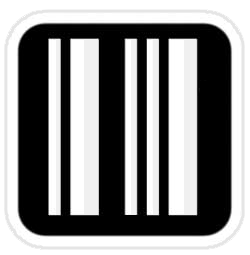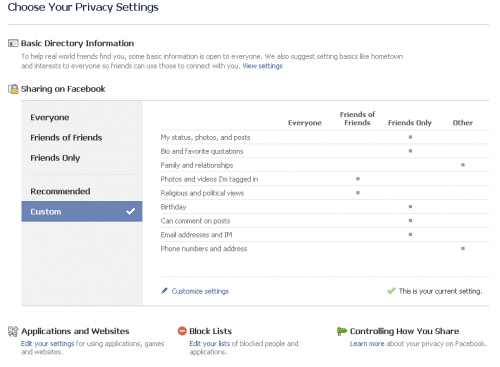Privacy is a big issue for many of us, especially when it comes to the online world. You have to be able to control who has access to what. Facebook has recently improved its privacy settings by allowing you to control the way you share content.
You are now able to select from four privacy presets: Everyone, Friends of Friends, Friends Only and Recommended. For others who want complete control of every single piece of information in their profile there is the Custom setting. This is great for everyone, now you can talk trash about your boss since you can restrict access to your content. Well that was just an extreme example, but it can come in handy for many things that you only want to share with certain people. Facebook breaks down the settings into four sections:
Sharing on Facebook
This section controls who can see all the content you post on a day-to-day basis (such as status updates, photos and videos). It also includes some things you share about yourself (birthday and contact information) and content others share about you (comments on your posts and photos and videos you’ve been tagged in). Set these now with one click, and your settings will apply to all the day-to-day content you post in the future. “Customize settings” displays a full list so you can control the privacy level for each setting.
Basic Directory Information
Certain information is visible to everyone because it’s essential to helping people find and connect with you on Facebook.
Name and profile picture are visible to everyone so real-world friends can recognize you, and so we can display them when you write on someone’s Wall.
Gender is public so we can correctly display your gender (for example, “Add her as a friend.”)
Networks are visible to everyone so you can see who else is part of your network (and will have access to your information) before choosing “Friends and Networks” for any of your privacy settings.
Other information in this section, including hometown and interests, is visible by default to help friends and other people you have things in common with connect with you.
Applications and Websites
This section controls what information is shared with websites and applications, including search engines (applications and websites you and your friends use already have access to your name, profile picture, gender, networks, friend list, user ID, and any other information you share with everyone). You can view your applications, remove any you don’t want to use, or turn off platform completely. Turning off platform means you won’t be able to use any platform applications or websites and we won’t share your information with them.
Block Lists
This section lets you block people from interacting with you or seeing your information on Facebook. You can also specify friends you want to ignore application invites from, and see a list of the specific applications that you’ve blocked from accessing your information and contacting you.
There are a host of settings that you should really look at, they can all be found here: http://www.facebook.com/privacy/explanation.php
While this may be an important tool don’t let it lull you into a false sense of security. Use common sense when posting any material online. There is always a way around just about everything. Just because you restricted access to a certain image for example, doesn’t mean that said image cannot be downloaded and re-posted. Say you piss off someone that has access to your most embarrassing picture, well they can put that up on their own Wall as retaliation. I’ll say it again, use common sense when posting content online.
I highly recommend you take the time and use the Custom setting, sure it takes a bit of involvement but the benefits outweigh the inconvenience of doing so. Happy and safe Facebooking.
« You Don’t Know How Much You Like Her Yet No More Unlimited Data Plans On AT&T »